With so many cases of missing cell phone that has happened in our country, surely we should be more careful because the phone might contain important data's.
For that we must anticipate this, you can try the application "Save".
This application is able to protect your phone from thieves and can protect all data's stored in it, and can block cell phone usage when changing SIM cards.
It all depends on the passwords you use, but this application specifically for Symbian-based phones 1st edition and 2nd edition Symbian.
Not only protect your phone after missing but can also be used to protect the contents of SMS, contacts, and data from people who do not want.
Use the following steps ...
- These applications can be downloaded from, click here.
Then transfer the downloaded file to your phone using the existing connectivity (Bluetooth, data cable or infrared).
After the file transfer is complete, the installation will take place automatically. - At the moment you open the application will be asked to fill out the "registration key" link and enter the code that is given when you bought it.
If you download a trial version ignore these messages and click cancel.
Then you will be asked to fill out the "enter your name" and enter the name you want and enter the password and type the password, the application will open. - To protect all the short message on the line "lock all the text msg" click on the center of the joystick, select off to not activate, and on to activate.
In the column "select and block" contains an application or data to be locked, so if there are files, applications or your important data's can be locked with this feature. - If your phone borrowed another person or you use more than one SIM card to feature "my trusted people" you must enter the number you are allowed to access the mobile phone, fill with enough number.
- If you are the owner of the phone and never used or borrowed someone else on the features of "theft protection" to activate some functions.
First "theft alerts on SIM change" can send SMS to a particular number you want.
If you want to follow-up, you can reset the phone so that all data will be lost automatically by clicking on.
But you need to remember this feature can be fatality if you are not so sure with the user.
Features of this application does not include the option "save? Yes or No", so when you click on and then exit the menu means you have to save the settings. - If you want to change the password you created earlier is still available features change old password by selecting "change password", type the old password and enter a new password.
- Because these applications actually rely on the password you should be careful when they first fill their passwords.
We recommend that your password is your words that have been recalled earlier.
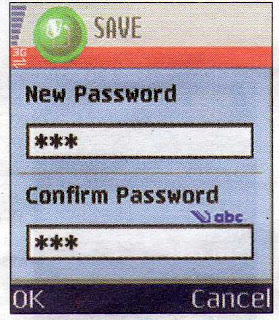
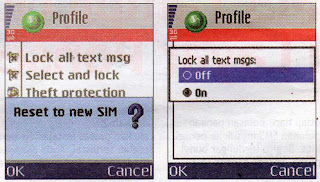
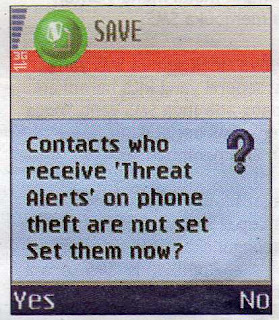
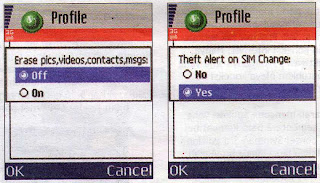
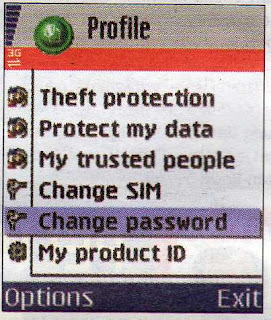
 Thus the explanation from me, hopefully easy to understand and useful, keep the spirit and always success a Indonesian blogger.
Thus the explanation from me, hopefully easy to understand and useful, keep the spirit and always success a Indonesian blogger.



Tutorialnya keren abis bro,bisa dicoba nih hehe
mantabs dan sangat menarik mas
mantep banget kang. tips ini nanti akan saya coba ah. kalau hape saya dah sembuh. :D
wahh sayang sekali HP saya dah gak symbian mas :D