Sometimes we are very disturbed by the number of calls that we do not want to phone us.
But with the development of mobile technology, now it can be overcome by MCleaner applications.
Here are some tips to reject calls that we do not want ...
Download an application that will MCleaner installed on a mobile phone via a PC and extract the application file is then transferred to the phone.
After completing the installation, run the application on the phone.
On the next menu will have four of them are the options menu ...
- Whitelist, on this menu you can set whether a list of whitelist entries will be accepted under normal ringtone or accepted without a ringtone.
- Blacklist, Here you can adjust how the response to the number that have been blacklisted if accepted without a ringtone or immediately rejected.
- Contact, useful for managing the response to the numbers on your phone's contact with the ringtone is received or accepted without a ringtone.
- Log, just a note when you call the number on the blacklist system logs, direct actions are logged Mcleaner or deleted.
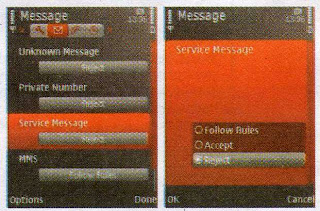
In this menu there are 5 menu options can be found ...
- Unknown Message, you can set whether the SMS from the number that is not in the phonebook will be rejected or accepted (Recommendation accepted only).
- Private Number, In this menu you can choose to reject SMS message from a private number or received.
- Service Message, As before you can refuse or accept this type of SMS, for example useful message service for GPRS and MMS set up.
- MMS, as well as to the SMS menu.
- Wap Bookmark, is a notification SMS to download games or ringtones from content providers.
- Unknown Call, Here you can make arrangements whether to reject or accept an unknown number outside the phonebook.
- Private Number, is the core of the application and you can reject all calls from private number.
- Block Mode, you can adjust how MCleaner reject the call, send busy tone, set the phone silent, busy tone accompanied send SMS reply, or divert to a specific number.
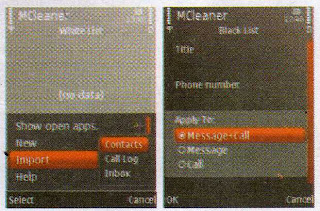
- Use Password, if you want to protect these applications in addition you can also create a password on the menu.
- Confirm Password, is useful to confirm the password is entered.
- Incorrect Password, It is a setting if there is to open the application must enter the password you have used.
- Max log kept period, the length of time a note is a call or SMS that you have rejected.
- Autostart, If you want to directly run the application automatically when the phone is switched on the new (Recommendation select Yes).
- Show Indicator, If there is a phone or SMS that you declined to provide indicators on the main screen in the upper right corner of the main screen phone.
- Confirm Delete Log, a notification if you want to delete the log records.
On the side menu you can enter a list of blacklists that you've made, of course, you can choose whether the blacklist SMS, telephone, or both.
Received messages on the menu you can see the SMS or calls from anyone who refused.
When the menu there are several profiles or standard mode, the settings you created earlier will be part of the profile settings in the menu "Normal" on your mobile phone.
For the Scheduler menu you will find the application of different profiles, according to which you have set.
On the menu option "When Available" you can determine when the application of this profile or mode but you are free to choose the day according to the application you want.
For those of you who want to feel safe from an incoming call without number, personal number, or the unknown number of this application may be recommended for Symbian-based smartphone you have.
Details:
Application Name: MCleaner.v1.41
Capacity File: 124 KB.
Compatibility: Smartphone Symbian S60v3.
Download: Click Here.



0 comments